As I use english and russian keyboard layouts both in XP and Mac OS, I've designed the following AutoHotKey script to enable Alt-Space layout switching in Windows XP:
-----8<-----
!Space::
SetKeyDelay, 1, 1, Play
; For Control-Shift layout combination
SendPlay, {CTRLDOWN}{SHIFTDOWN}{SHIFTUP}{CTRLUP}
; For Alt-Shift layout combination
;SendPlay, {ALTDOWN}{SHIFTDOWN}{SHIFTUP}{ALTUP}
-----8<-----
What it does -- it waits for Alt-Space and then sends combination of the keystrokes into Windows, so it mimic either Control-Shift or Alt-Shift.
Enjoy! :-)
Monday, 2 November 2009
Tuesday, 27 October 2009
How to configure Push-to-Talk in Skype
Well, there were some discussions in blogs regarding Push-to-Talk feature in Skype. Though it is possible to configure a key shortcut to mute-unmute in Skype, it is not actually a PTT as such.
The solution is again to use MorphVOX Jr. This time however it is plain and straight forward, you just disable Morph and Listen in it's main window (click on small green buttons) and set 'Screaming Bee Audio Driver' in Skype as Sound Source (see pics in previous post).
Of course you should configure Push-to-Talk button in MorphVOX Jr options (I use Left Control).
Enjoy!
The solution is again to use MorphVOX Jr. This time however it is plain and straight forward, you just disable Morph and Listen in it's main window (click on small green buttons) and set 'Screaming Bee Audio Driver' in Skype as Sound Source (see pics in previous post).
Of course you should configure Push-to-Talk button in MorphVOX Jr options (I use Left Control).
Enjoy!
How to play music into Skype conversation
Ok, if you need to playback something into your Skype conversation (i.e. SkypeCast), the easiest way is to bridge the sound output (what you hear) into Skype input (which is normally -- microphone). For happy Mac users there is a freeware sound router 'Soundflowerbed', but for Windows it is not so simple. Sure you can use 'Virtual Audio Cable', but it's not free. So I came with the following solution:
You will need to install MorphVOX Jr'. The software which intended to change voice... which is funny things too, but we need it's ability to pass sound unchanged. After installation it will add a virtual sound source into your Windows -- 'Screaming Bee Audio Driver'.
After initial calibration configure MorphVOX Jr this way:
Make sure you have no Push-to-Talk enabled:
And you have Morph and Listen switched OFF:
In Windows Sound Mixer set the following in Recording options:
And finally in Skype set Screaming Bee Audio Driver as source:
Done :-)
One side note: Please be aware that until you close MorphVOX Settings dialog it will not pass audio to the Skype (actually to it's driver).
Obviously, you have to have MorphVOX running in background to make SkypeCast working.
Enjoy!
You will need to install MorphVOX Jr'. The software which intended to change voice... which is funny things too, but we need it's ability to pass sound unchanged. After installation it will add a virtual sound source into your Windows -- 'Screaming Bee Audio Driver'.
After initial calibration configure MorphVOX Jr this way:
 |
Make sure you have no Push-to-Talk enabled:
 |
And you have Morph and Listen switched OFF:
 |
In Windows Sound Mixer set the following in Recording options:
 |
And finally in Skype set Screaming Bee Audio Driver as source:
 |
Done :-)
One side note: Please be aware that until you close MorphVOX Settings dialog it will not pass audio to the Skype (actually to it's driver).
Obviously, you have to have MorphVOX running in background to make SkypeCast working.
Enjoy!
Wednesday, 9 September 2009
How to create a water reflection in GIMP
This tutorial describes how to create realistic water reflection in GIMP. You will need a script (download).
The original photo:

Now step-by-step for GIMP 2.6
1. I usually work with copy of image, so I duplicate it and add a mask:
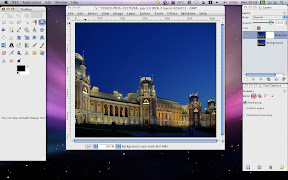
2. Using scissors select the area in bottom part of image which you want to have a "coast". Fill with black in mask.
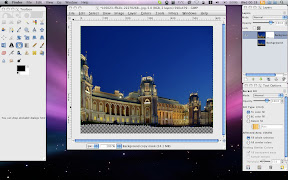
3. Using Clone tool remove unnecessary objects (people in this case):
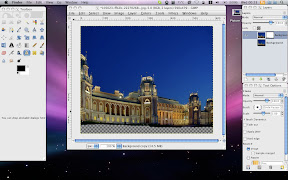
4. Increase canvas by 200% vertically Image -> Canvas Size...
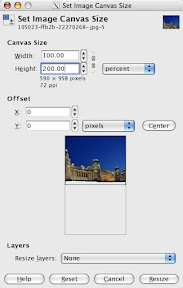
5. Copy layer and mirror it vertically. Move it down so it will touch just the very tip of image.
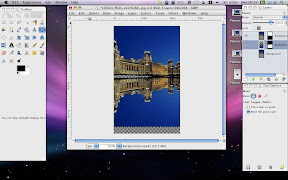
6. Use black brush on mask to remove transparent areas:
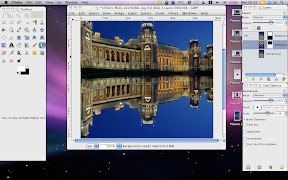
7. Lock the alpha and run Gauss Blur on reflection layer

8. Check exact size of reflection layer: Layer -> Layer Boundary Size
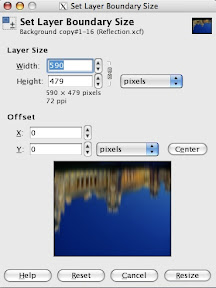
9. Run script to build the map: Script-Fu -> Map -> Water reflection map. Put size from #8:
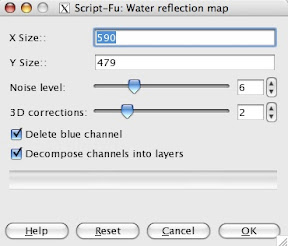
10. Wait... :)
11. The result should be like this:
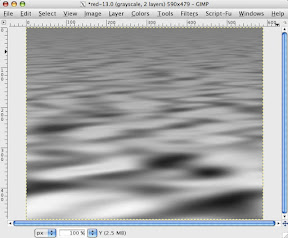
12. Back in reflection layer run Displace :
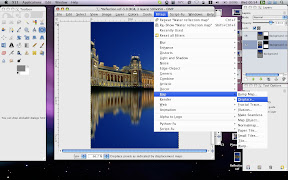
13. Set the parameters (Y=2*X, "Smear", X and Y maps from image generated by script)
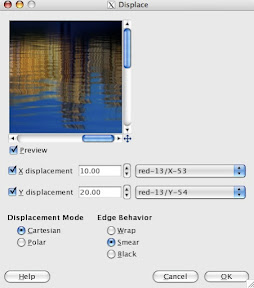
14. Adjust "Hue and Saturation"

15. Make it little bit bluish:
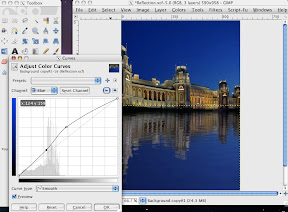
16. Adjust contrast:
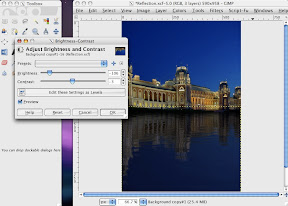
17. To avoid sharp border use smear tool on mask in original (top) layer.
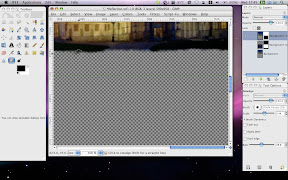
18. Crop and save as JPG.
P.s. To find out where to put the script, please check Gimp settings:

The final result:

The original photo:

Now step-by-step for GIMP 2.6
1. I usually work with copy of image, so I duplicate it and add a mask:
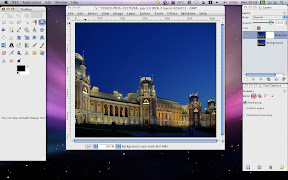
2. Using scissors select the area in bottom part of image which you want to have a "coast". Fill with black in mask.
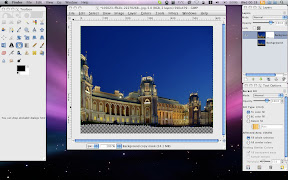
3. Using Clone tool remove unnecessary objects (people in this case):
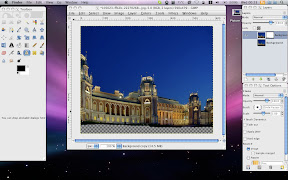
4. Increase canvas by 200% vertically Image -> Canvas Size...
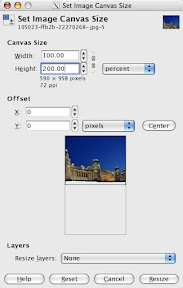
5. Copy layer and mirror it vertically. Move it down so it will touch just the very tip of image.
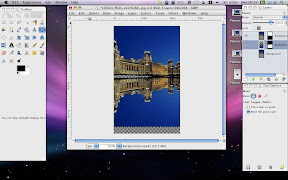
6. Use black brush on mask to remove transparent areas:
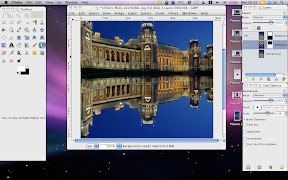
7. Lock the alpha and run Gauss Blur on reflection layer

8. Check exact size of reflection layer: Layer -> Layer Boundary Size
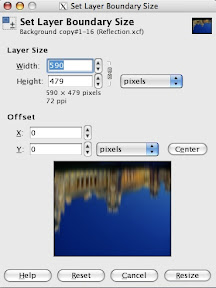
9. Run script to build the map: Script-Fu -> Map -> Water reflection map. Put size from #8:
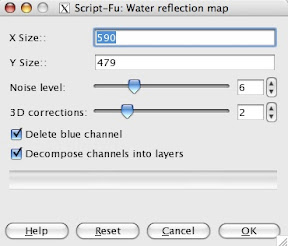
10. Wait... :)
11. The result should be like this:
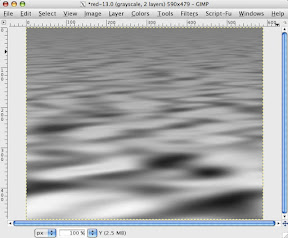
12. Back in reflection layer run Displace :
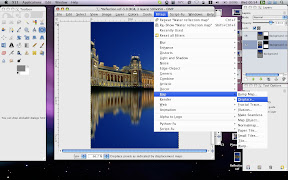
13. Set the parameters (Y=2*X, "Smear", X and Y maps from image generated by script)
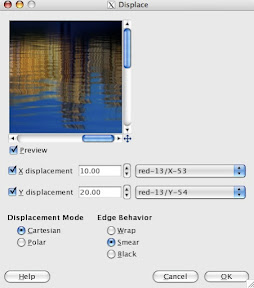
14. Adjust "Hue and Saturation"

15. Make it little bit bluish:
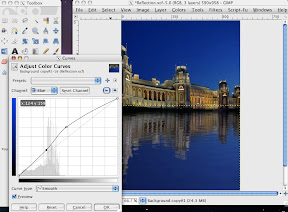
16. Adjust contrast:
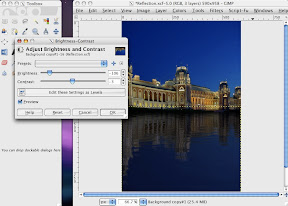
17. To avoid sharp border use smear tool on mask in original (top) layer.
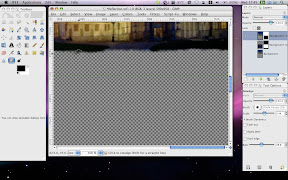
18. Crop and save as JPG.
P.s. To find out where to put the script, please check Gimp settings:

The final result:

Subscribe to:
Comments (Atom)